Gmail, getting the best out of the latest updates from Google
Gmail, getting the best out of the latest updates from Google

With scores of updates happening regularly from Google, here are few that would matter the most to you for GMAIL:
1. View Your Images, Documents etc with a single click: PREVIEW feature like a gallery (See screenshot below)
You can download them or save them to your Google Drive, preview them right there or share it on Google Plus too.
2. Use Input tools to incorporate your own HANDWRITING in your gmail:
How to switch on the Handwriting feature:
– You can now WRITE your Email on GMAIL —> Handwriting input: Write words directly with your mouse or trackpad —> http://goo.gl/WKc2jF (Screenshots from us below)
Go to Gmail SETTINGS:
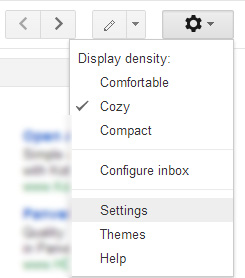
SWITCH on Enable input tools under the “General Tab”
![]()
Click on EDIT tools for more control: Select the English or the language in which you would like to “Hand write” with the icon that has the edit/pen tool beside it as shown in the image below. Then add it to the side box and it should appear as given below.
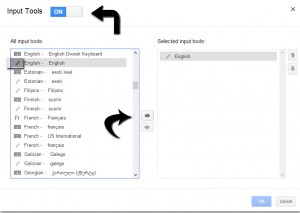
This icon then appears on your GMAIL inbox area on the top right hand corner near the Settings icon. Click on it to turn the feature on and start typing.

(PLEASE NOTE: This is a Gmail feature from GOOGLE and not promoted / created by us. We are sharing this purely because we loved this function a lot. In case of any queries or feedback regarding the same, do check with Google team or GMAIL team. In case you too loved this feature, do let us know).
3. Save all your attachments directly to your GOOGLE DRIVE. No hassle in case files get deleted by mistake anymore, they will be in your Google drive.
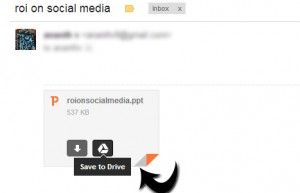
What other functions or features of GMAIL did you like? Do share your comments with us here.
You can also connect with us across sites – Techdivine on Facebook, Twitter, Google Plus, Slideshare, YouTube, Pinterest
Team Your SMQ ~ Social Media Quotient
Related Posts:



