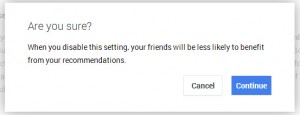Google Plus shared endorsements policy changes
Google Plus Ad policies changes – “Shared endorsements“
As per the new changes in Ad policies in Google Plus, check out the steps below in case you would not like to be included in their ADVERTISEMENTS / SHARED Endorsements

- Log to your Gmail
- Go to Google Plus profile
- Click on Home drop-down option and then click on Settings

- Scroll down to option where is says “Sponsored stories”
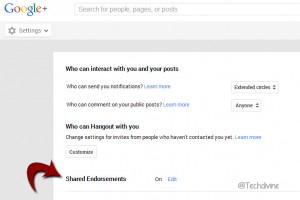
- Uncheck the button so that Google does not use your name and pictures in their ads without your permission.

- It will prompt you with a question as under:Choose the option as per your choice.
Stay tuned with fun and interesting updates on Social media case studies, technology, Free creative tutorials, brand quiz contests, games & fun activities with us: Join across any of our social profiles online here — Techdivine Creative Services on Facebook – Twitter – LinkedIn – LinkedIn Social media quotient group – Slideshare – YouTube – Pinterest – Google Play FREE 5 Star Rated Android app
Have a wonderful social connect ahead.
Social Media Team
—
Recent Posts: