8 Free Alternatives to existing products that you use
1. Operating System:
Instead of downloading pirated copies of windows and living with the guilt, download Linux and relax. If you are new to linux and want a user friendly interface, but also some eye candy, your best bet would be Linux Mint. Ubuntu is the next safest option, but mint has quite a few codecs and applications to run out of the box. You can also run it off a live CD if you want to test it out before you use it. Do remember to backup your data first!
2. Office Suite:
MS office is another software that makes you feel shifty isn’t it? Well there’s an alternative to be guilt free there too. Openoffice.org offers a free office suite that can replace MS office for you. Don’t worry it is compatible with MS office documents, so you don’t have to worry about files not opening.
3. Programming:
Always wanted to learn code? Don’t have time to join classes? Want to learn from the comfort of your office or home? Codeacademy teaches you how to build websites games and apps right in your browser. It’s fun, interactive and you can easily keep tabs on your progress as well as friends’s.
4. CD Burner:
Nero license expired? Want a free alternative? Give Ashampoo Burning Studio a try. Its interace is quite similar to Nero, making it easy to navigate. It also features Blu-Ray support in case your require it.
5. Photo Editor:
GIMP boasts of features to rival that of Photoshop, while at the same time requiring you to pay nothing. As it is a volunteer developed beta software, the interface is not all that flashy, but it is more than dependable once you look beyond that.
6. Video Editor:
Windows Movie maker is the best solution here. It’s already built into most Windows editions. If you are still not satisfied and want an alternative,you can try out Wax, AviDemux, or Blender if you are into 3D rendering as well.
7. Antivirus:
While there are a lot of options here, I found Microsoft Security Essentials to be the most light weight and user friendly. Avast and AVG are excellent alternatives which offer a few more options.
8. Video Calling:
While you might be loathe to relinquish your hold on Skype, you could also try out Google Hangouts. You could use it to schedule webinars, take classes or work on some documents with your colleagues. This require you to have an account on Google+ though.
There you have it! 8 alternatives for stuff you use every day and now don’t have to spend a single penny on. Of course, our blog is also another rich source where you can get information on social media marketing, social bookmarking, tips to increase productivity, tech reviews and a lot more for free. Hope this article helped to enhance your productivity. Feel we left out an app that should have been on this list? Do let us know.
Ciao – Ravi
Feel free to Connect with us here:
Related Posts:
- Do You Really Need a Tablet PC
- Free Google Tools that every Web Developer & marketing expert should use
- Marketing & Social media trend setters of 2011 & what we can expect in 2012


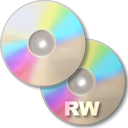
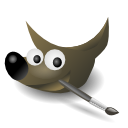






this si superb. the video freeware and gimp is nice. no to unwanted softwares. this is useful
thanks again
Sujoy Mukherjee
Hello there
I am glad to see this post. so much different softwares genres. I like opeoffice a lot. very useful
Thanks for thispost
Hemlata Kumar
Hi
Very useful.
Thank You
Vandana
Wow. the cdburner, video and photo editors are excellent. thanks for this post.
Thanks Iqbal. You are most welcome.
You are Welcome.
Dear Hemlata
Noted. Glad you liked the list. Keep visiting and commenting
Admin
Glad and noted it Sujoy. Keep commenting.
[…] 4. 8 Freewares to increase your productivity: […]