Google Plus lets you zoom into and pan images on the desktop
While Facebook has been quite busy over the holiday season releasing their Poke and Pages Manager app, adding voice messaging to the messenger app and rebuilding their Facebook Android app with native code like its iOS counterpart, Google plus is introducing some new features too. Google Plus launched the Communities feature for people with common interests to meet up and discuss about topics like photography, astronomy, Android etc. They have now added a cool zoom and pan feature to their image gallery.
As opposed to Facebook, Google Plus see’s a lot of photographs shared on a daily basis. Professional photographers showcase their works and sometimes also offer their images for free download. To make image viewing more intuitive in the image gallery, Google Plus has added a simple zoom and pan feature in the gallery. When viewing a photo in full screen mode, just scroll your mouse wheel up or down to zoom into or zoom out of the image. This will bring up a small window in the top left corner of the image where you can drag the slider to the left or right for more precision. You can also the drag the image around to pan to a certain section of the image. The zoom feature only seems to work on high resolution images as of now.
Are you excited about this new feature in Google Plus? What are your other favorite features from this site? Let us know in the comments.
Let’s connect on social platforms with Brand Techdivine Creative Services:
- Techdivine Creative Services on Facebook
- Techdivine Creative Services on Twitter
- Techdivine Creative Services on Google Plus
- Techdivine Creative Services Website
- Your SMQ Social Media Quotient for BRANDS on LinkedIn
- Techdivine Creative Services on LinkedIn
- Your SMQ Social Media Brand Quotient Android App
- Social Media Quotient YourSMQ On SLIDESHARE
Related Posts :
- Facebook Pages Manager launched for Android
- Consumer Electronics Show 2013 begins at Las Vegas
- Voice Messaging in Facebook Messenger
- Ubuntu OS for Smartphones
- Google lets you share your New Year Resolutions globally
- NASA introduces new badge on Foursquare
- Happy Birthday to Dear Dhirubhai Ambani
- Optimize the time spent on Facebook by streamlining your news feed
- Try Flickr Pro free for 3 months
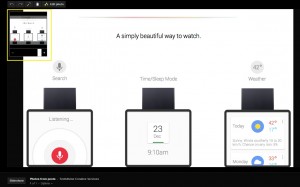



[…] Google Plus lets you zoom into and pan images on the desktop […]