Play Super Sync Sports using Google Chrome on your desktop and mobile
Google Chrome is a very powerful browser and the Chrome development team keeps coming up with different experiments periodically to showcase its capabilities. This time they bring to us a fun game called “Super Sync Sports”. This game utilizes your smartphone or tablet as a controller to play a game on the desktop. The mobile device is synced over wifi to your desktop.
The procedure itself is very simple and the game loads of fun. As you can see from the video above, the animation has a real fun tone to it. The game has three sports for you to compete in, running, swimming and cycling. Up to 4 other players can join in on the fun. First of all head to chrome.com/supersyncsports on your desktop. Choose which game you wanna play and the number of persons ready to compete. Then point the Chrome browser on your phone or tablet to g.co/super where you will need to enter a code that will be generated on the desktop site. That’s all you need to do to sync your device.
The fun part starts from here. Select your athlete from the huge list at your disposal. Don’t forget that you don’t need your mouse now. Your mobile device will have an arrow pad to help you make your selection. You will be shown what action to perform on your mobile screen to make your athlete run, swim or cycle respectively. You can even share your final scores to the various social networks.
While the games are incredibly fun, the Chrome team is also trying to showcase the technology behind it. There already a few apps like Airdroid which use this concept to help you wirelessly transfer your files. Other apps will probably pop up over time which will utilize this concept for other functions. If you are interested in the technical side of what concept this is based on, the following information was posted on the Google Chrome blog:
It uses the latest modern web technologies, including HTML5 features such as WebSocketsfor real-time gaming synchronicity on desktop and mobile, and Canvas and CSS3 for rich and engaging visuals.
Chrome Super Sync Sports is available for Chrome v15 and above, and for Android 4.0+ and iOS 4.3+ devices. Give the game a try and tell us your high score. Ready, steady, GO!
You can connect with us here – TECHDIVINE CREATIVE SERVICES on Facebook — Twitter— LinkedIn — YourSMQ on LinkedIn — Google Plus —- Slideshare — Android App.
Related Posts:
- Google Plus Sign-In ready to take on Facebook Connect
- The Chromebook Pixel from Google is here
- Google Plus renames Circles as Find Friends
- Google unveils site for your Oscar frenzy
- Hangouts in Gmail now available in India
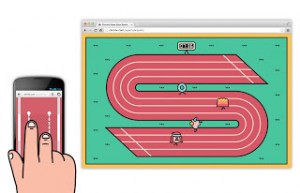




[…] Play Super Sync Sports using Google Chrome on your desktop and mobile […]
[…] Chrome team themselves contribute to this project by releasing a fun experiment occasionally. Super Sync Sports was a Chrome experiment released recently that allowed you to play different kinds of sports using […]