Top 30 apps for Android and iPhone/iPad


This is the mega round up of apps for your Android or iPhone. This collection has been divided into different categories with links to the app store or developer website for your convenience. So lets get into it.
- Games
1. Horn [Paid] :
Horn is a 3rd person 3D adventure game. The game environment is lush with beautiful locales and strange mythical creatures. Needless to say, make sure you are running this on a powerful device to enjoy the rich experience crafted by the developers.
2. Sonic and Sega All-Star Racing [Paid]:
If you like racing games, especially arcade ones then this game is the perfect stress buster for your weekend. More than a dozen characters from the Sega universe with unique power ups duking it out in go kart race. Oh, and there’s multiplayer as well.
Download link for Apple App Store.
3. Extreme Skater [Free]:
This one’s for the skateboarding enthusiasts. In addition to Jump, flip, turn and grind, you have to avoid obstacles, perform stunts, collect all the meteor fragments and most importantly, survive.
4. Bastion [Paid]:
Bastion is an immersive role playing 2d action game which was originally launched for the Xbox and PC. It has finally made its way to the iPad. It also supports the retina display on the newer iPad making your game look even more colourful and enjoyable.
Download link for Apple App Store.
5. Avengers Initiative [Paid]:
Any game which puts you in the shoes, or er, jeans of the Incredible Hulk is sure worth checking out. Avengers Initiative promises episodic content with notorious villains like Wendigo, Abomination, The Kronan, and The Skrulls appearing in the first installment. Make sure to not get too much into the spirit and do a hulk smash on your tablet or phone though.
- Productivity
1. Speedtest [Free]:
Speed test is handy little app that allows you to measure the upload and download speed of your wifi or 3g /2g network. It has a simple interface and you can also access past records of speeds tests.
2. utorrent [Free]:
The most popular torrent downloading app on the pc now comes to Android. Download torrents of any size straight to your phone or tablet. A wifi connection is recommended.
3. Flipboard [Free]:
Flipboard is our favorite news aggregator. You can get content from various sites for various categories presented to you in a clean and elegant format. Whats more, you can also have your news feed from Facebook, Google Plus, Twitter and Instagram pulled into Flipboard as well.
4. Pocket [Free]:
Found an interesting article but on’t have time to read it now? Add it to Pocket. It syncs across all your devices, so you can add a page on your computer and read it on your phone on the way to work.
5. Stumbleupon [Free]:
Stumbleupon is the easiest way to find new and interesting content on the web according to your tastes. Stumble across photos, videos, articles, web pages and more. Share what you find on the various social networks or via email.
- Photography
1. Instagram [Free]:
Instagram is the most popular photography app on Android and iPhone thanks to its substantial user base which is the highest than any of its competitors. While the number of filters offered are fewer than many other apps, its strong back end social network is reason enough to get hooked on to it.
2. Fxcamera [Free]:
Fxcamera doesn’t have any fancy social network of its own to share to, but it has some really cool filters to boast of like Fisheye, Cartoon and Symmetric. You can try editing an image in Fxcamera and then importing it into Instagram for further editing. Let us know how it worked for you.
3. Adobe Photoshop Express [Free]:
When its by the pioneers of photo editing, you hardly question the authenticity of the app. Photoshop Express lets you edit your images and access them from Photoshop.com. Crop, rotate, adjust color, and add artistic effects all while on the move.
4. Pudding Camera [Free]:
Pudding Camera stand apart from the rest of the photo editing apps thanks to its quirky interface. You scroll through different camera models or rolls to apply the effect that you want. The Play store description reads that this app can take pictures that might even be better than a DSLR. That claim alone is enough to give this app a try.
5. AfterFocus :
AfterFocus helps you to bring about a DSLR like quality to your images. You can blur the background by selecting a focus area or add Bokeh like effects. The Play store has a free and paid version of the app with the Pro version offering more features like higher resolution and edge feathering.
- Communication
1. Viber [Free]:
Viber allows you to text or call other viber users for free over your wifi or 2G / 3G internet connection. Viber also promises better sound quality than even your GSm network.
2. WhatsApp:
WhatsApp usually needs no introduction. The most popular messaging service on most mobile platforms, WhatsApp even comes preinstalled on a few Android phones nowadays. While it is a piad app in the Apple App Store, Android users can try it out for a year before buying it.
3. ChatON [Free]:
ChatON is Samsung’s attempt to enter into the fray among WhatsApp and Viber. ChatON also offers most of the features of WhatsApp in addition to a few more,but still for some strange reason hasn’t been able to create the kind of ripple that Samsung expected.
4. Nimbuzz Messenger [Free]:
Nimbuzz is another popular chat client which also offers free calls between Nimbuzz users akin to Viber. But Nimbuzz is supported on more platforms than Viber giving it the edge in this showdown.
5. Tablet talk [Paid]:
Tablet Talk is an app that lets you tether your phone to your tablet via wifi or bluetooth to send text messages. Features include Caller ID and quick reply popups.
- Social
1. Stereomood:
Stereomood helps find music relevant to your mood. It features playlists generated from tags and users’ preferences and changes every day. You can discover new songs and artists according to your mood and add your own to the growing database.
2. Google Plus [Free]:
The Google Plus app has received quite a few updates and is now faster and more aesthetically pleasing on both iOS and Android devices. You can now initiate Hangouts from the mobile app itself and also view the Nearby stream to see what people near your location are saying.
3. Facebook [Free]:
The Facebook app for the iPhone recently received a complete code rewrite from the ground up with the developers promising that it is faster and more intuitive to use. Android users will have to wait a while or switch to 3rd party apps for a while.
4. Friendcaster [Free]:
Users claim that Friendcaster is the app that the Facebook should have been. Fast, intuitive with a well designed layout, no wonder most people prefer it over the official Facebook app.
5. Pinterest [Free]:
You can now finally pin images on your pinboard via your tablets and mobile devices. The app closely mimics the web layout enabling you to feel right at home and get to discovering and pinning your favorite images right away.
- Travel
1. Google Maps [Free]:
Google Maps recently unveiled turn by turn and voice navigation in India, so that should be reason enough to download this app asap. In case you need another impetus, what do you say about live traffic updates?
2. M-indicator [Free]:
M-indicator is the best companion for a frequent traveller in Mumbai. You can get train timings, bus routes and fares for public transport as also movie timings and information about Sodexo outlets.
3. Map My India:
Map My India promises the most accurate and updated interactive maps of India with house number and street-level detail and step-by-step driving directions from your current location or between any two points in India. The Android app is free whereas the Apple App Store offers a paid version of the app.
4. Waze [Free]:
Waze is a social GPS driving and navigation app that connects you to other drivers. It is a community-based traffic & navigation app where you just have to start the app and drive around and it will contribute real-time traffic & road info to other Wazers nearby.
5. Skyscanner [Free]:
Skyscanner lets you compare over 1000 budget and scheduled airlines and more than 1,000,000 routes around the world in seconds. Find all flight details from the app itself and share it with friends, family or your colleagues.
DISCLAIMER: App compatibility differs on various devices and apps featured may be supported or not supported on your device. Not all apps featured are free or full versions. None of these apps are associated with us directly or otherwise. In case of any query or issue or rating and feedback, you can reach the app source at the respective links given with each of the apps description.
SUBSCRIBE to our FEEDS Click here & Stay updated with the latest news & updates
—
Let’s connect on social platforms with Brand Techdivine Creative Services:
- Techdivine Creative Services on Facebook
- Techdivine Creative Services on Twitter
- Techdivine Creative Services on Google Plus
- Techdivine Creative Services Website
Related Posts:
- Lessons in search from Google.
- Top picks for your iPhone & Android
- Indulge your Culinary side with these food related apps
- Amazons Kindle for ebooks while on the go
- Delivering brand goals with social media marketing case studies: Read Part1
- Is Social media marketing really for you
- Your SMQ Online SEO & OffPage SEO Website Optimization
- Dutchulator Android bill sharing App
- Top 5 Apps for Android & iPhone
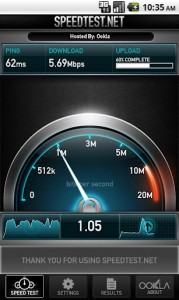



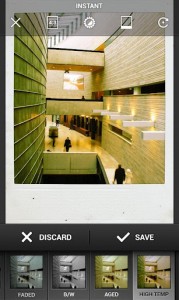
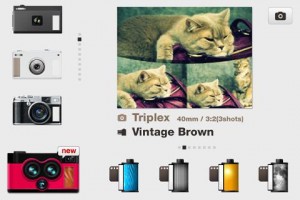


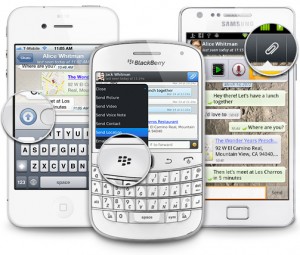










[…] Top 30 apps for Android and iPhone/iPad […]
[…] Top 30 apps for Android, iPhone/iPad […]
[…] Top 30 apps for Android, iPhone/iPad […]
[…] case you are looking for Instagram alternatives you can check out our Top apps roundup for various smartphones and make a […]
[…] than constantly checking the Facebook app on your smartphone or Tablet and draining its battery or the site on your desktop and getting distracted, set email […]
[…] developer Canonical has announced the Ubuntu OS for smartphones. The new OS is designed to run on Android devices promising to make use of their full capabilities. Ubuntu phones will be unveiled by early 2014,but […]
[…] be able to access the desktop version frequently. You can grab the updated Pinterest app for your smartphone or tablet from the link […]
I’m curious to find out what blog platform you are using? I’m having some minor security
issues with my latest website and I’d like to find something more secure. Do you have any solutions?
We are using wordpress.
An outstanding share! I’ve just forwarded this onto a friend who has been doing a little research on this. And he actually ordered me dinner simply because I found it for him… lol. So let me reword this…. Thank YOU for the meal!! But yeah, thanks for spending the time to discuss this issue here on your web page.