Awesome GMAIL Lab updates that you cannot afford to miss
GMAIL Labs has introduced some simply awesome new features for GMAIL users.
We thought of sharing few of the updates that you just can’t afford to miss.
Check them out:
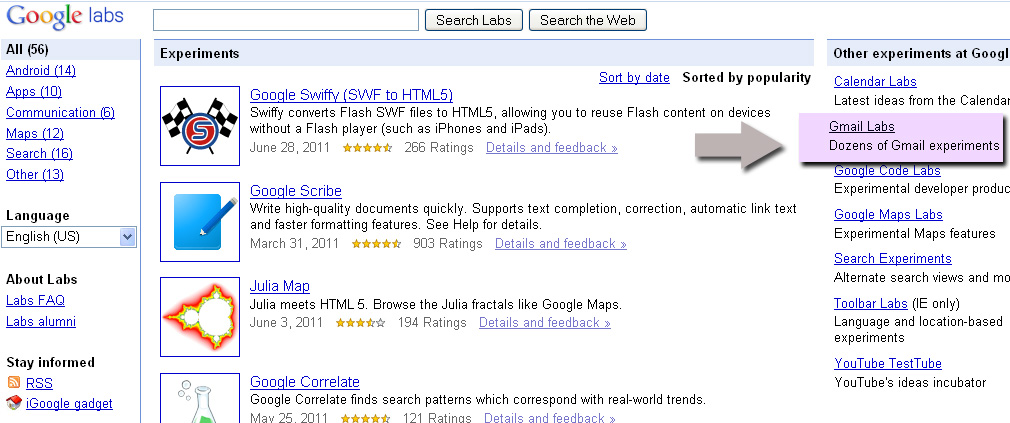
Go to GOOGLE LABS & Select GMAIL LABS as shown in the image above (You need to be Signed into your Gmail of-course)
1. Few of the awesome features from GMAIL LABS:
2. Be a Pro with Pictures in your GMAIL body: You can now insert PICTURES into the Body of your attachment, no more sending Birthday or Season’s greetings as an attached file. Now send it as part of your email like a pro!
3. Time them – Whos awake and whos dreaming: Turn this on now. A superb feature especially when you interact with people across different time-zones. Now don’t make the mistake of calling or emailing them up when they are well, at inner-peace’ and one with their sleep.
4. Picasa in Your GMAIL: Preview Picasa pictures in your Gmail itself. Now this for sure to add colors to your email.
5. Sneak Preview Your email before opening: Your schedule is so busy that you have absolutely no time to even check your scores of emails. This feature lets you take a sneak peek at the content of the email even before opening it. That should save you plenty of time at the end of each day.
6. The Android Green Robot Icon: Now who amongst your friends is chatting while on the go with their Android. This feature shows you the most popular robot ever on their icons. The Green Android Robot to tell you who’s moving with time!
7. Flickr Preview on Your GMAIL email, need we say more!
8. Love to express with Emoticons: This is supercool! Enable and have a blast with smileys.
9. Send emails in background: Send emails in the background as you get ready to compose a new mail. No more waiting up!
Which ones your Favorite from the list above? Share your comments with us here.
Happy G-mailing.
—
Connect with us here:
Realted Posts:
- Google Android Rules mobile phone market
- Google Plus is here
- Locate Your Lost Android Phone with this free App
- Instant Google: Powering search engine with Keyboard navigation technology
- Free Google Tools that every web developer & marketing expert should Use



Hello Social Media Team
This is superb post. Thanks for sharing.
Mistri S
Hey there Social Team
Always digged your content and posts and now RTing too.
Superb work.
Marc
Hi there,
This is nice.
My favorite one is seeing flickr and send message in background.
Nice post. very useful.
Hey guys,
Thank you for this wonderful post. I just loved the picasa, flickr and emoticons part. And yes, will definitely use the Time zone function too.
Keep posting more such articles.
Thanks again
Mandy
My favorite is the send background and see the sneak preview feature.
Thanks for the post as always, its excellent.
Priya R
Thanks for the Comment Priya.
Keep visiting and keep commenting.
Regards
Admin
Hi Mandy
Always glad to see you commenting.
Keep visiting and sharing.
Regards
Admin
Thank you Selvaraj.
Hi Rosanne
Thanks for your views with us here. Send in BG seems to be everyone’s favorite
Keep visiting and commenting.
Regards
Admin
Hey Marc,
We are getting hooked to your RT’s and mentions across FB and Twitter all the time.
Thanks so much for the comments too.
Regards
Admin
Hi Sharnaz
Thank You.
Have a great day and keep visiting us here.
Regards
Admin
[…] click here and click on the Account Activity in the right panel. You can also check out various other products that Google […]