Top 10 Gmail Plugins
Gmail is an integral part of most users lives. Why not enhance its functionality with some useful plugins?
1. Bananatag:
Bananatag is a really powerful tool that can be used for seamlessly tracking emails and organizing display metrics for easy analysis. You get notifications on whether the mail you sent has been opened and if any links within the mail have been clicked. You can even find their locations with the Location insight tool and whether the mail is being accessed from a mobile or desktop.
http://www.bananatag.com/
2. Rapportive:
Rapportive gives you the complete details of a contact right beside your Gmail inbox. It displays the contact information in a handy little pane which includes details from LinkedIn, Twitter, Facebook, Skype and a lot more. You can thus gauge the interests of a person by checking his recent tweets or just skype with him all from one handy little pane.
http://rapportive.com/
3. Keyrocket:
Gmail has a lot of handy shortcuts,but its difficult to remember all of them. This is where keyrocket steps in. Keyrocket shows up small pop ups suggesting useful short cuts when needed. Suppose you highlight a text and make it bold from the toolbar, Keyrocket will show up a pop up suggesting “Ctrl+B” instead. An efficient method without needlessly interfering in your work.
https://chrome.google.com/webstore/detail/dmocchgkijnbjdjkmlglaemjhhdiobbp
4. Find Big Mail:
Find Big Mail does exactly what the name suggests, it finds really big mails. This is especially useful when your inbox is maxed out and you need to create space for new mails. This plugin scans your inbox and applies appropriate labels according to their size. You can then delete the mails that are hogging your mailbox.
https://www.findbigmail.com/
5. 0boxer:
0boxer aims to make your inbox cleaning exercise more fun as well as social. You earn points for archiving and replying to emails and can even compare scores with your friends. And even have a pristine looking clean inbox at the end.
http://www.0boxer.com/
6. Sanebox:
If you are bombarded with tons of mails on a regular basis Sanebox can help you retains some sanity while bringing balance to your inbox. Sanebox has a smart algorithm which only allows critical mails to reach your inbox while relegating other mails into a separate folder. Sanebox also allows you to save attachments to your dropbox account once it is connected, saving up a lot of space in your inbox. You can even set reminders to follow up on emails that have not received any reply yet.
http://www.sanebox.com/
7. Canned responses:
This is a feature that is offered by Gmail itself. This lets you reply with standard responses to emails instead of typing it out again and again. You can choose from the existing set of responses or add your own. Go to Gmail settings, labs and then enable canned responses.
8. Gmail drive:
Gmail drive allows you to use the massive storage space that Gmail offers as a drive on your computer. Once you install the Gmail drive setup, a separate drive by the same name will show up in windows file explorer. Not many users would go for it with cloud storage now being so easily available, but click the link below in case you still want to try it out.
http://www.viksoe.dk/code/gmail.htm
9. Gmail notifier:
Gmail notifier displays a count of unread messages in your Gmail account all without opening your browser. The notifier in the icon tray shows you the subject, sender and snippet all from your desktop.
http://toolbar.google.com/gmail-helper/notifier_windows.html
10. Wise stamp:
Wise Stamp allows you to show more of yourself in your email signature. You can add your contact details, IM names, twitter handle with latest tweets, Facebook and LinkedIn profile shortcuts and many more all in your email signature.
So this was our roundup of Top 10 Gmail plugins that you must try. This list is by no means comprehensive, so make sure to let us know which plugin you use and enjoy that we missed out on. You can also let us know which of these plugins you tried and found the most useful.
You can Subscribe and Register with us for FREE Updates –
If you are brand, looking for understanding if social media marketing campaign can make a positive impact on your desired goals for your BRAND, or if you have a query about getting more in-depth insights from our case studies, feel free to reach us at: socialmedia@techdivine.com
Here is quick form link for Customized Social Media marketing campaigns for your Brand and Business
Let’s connect on social platforms with Brand Techdivine Creative Services:
- Techdivine Creative Services on Facebook
- Techdivine Creative Services on Twitter
- Techdivine Creative Services on Google Plus
- Techdivine Creative Services Website
Related Posts:
- Lessons in search from Google.
- Top 8 Google services or Features that can help boost productivity
- Simple Google search tricks to Save your time
- Google’s new feature which reveals your Account Activity
- Awesome GMAIL Lab updates that you cannot afford to miss
- Hot keys and tips for Your Google Plus
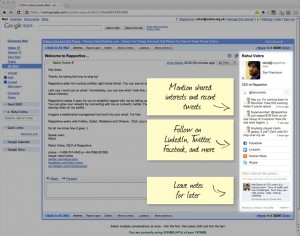





Awesome! Thanx for sharing. I loved the keyrocket plugin and wisestamp.
You are most Welcome.
[…] Top 10 Gmail Plugins […]
[…] Top 10 Gmail Plugins […]